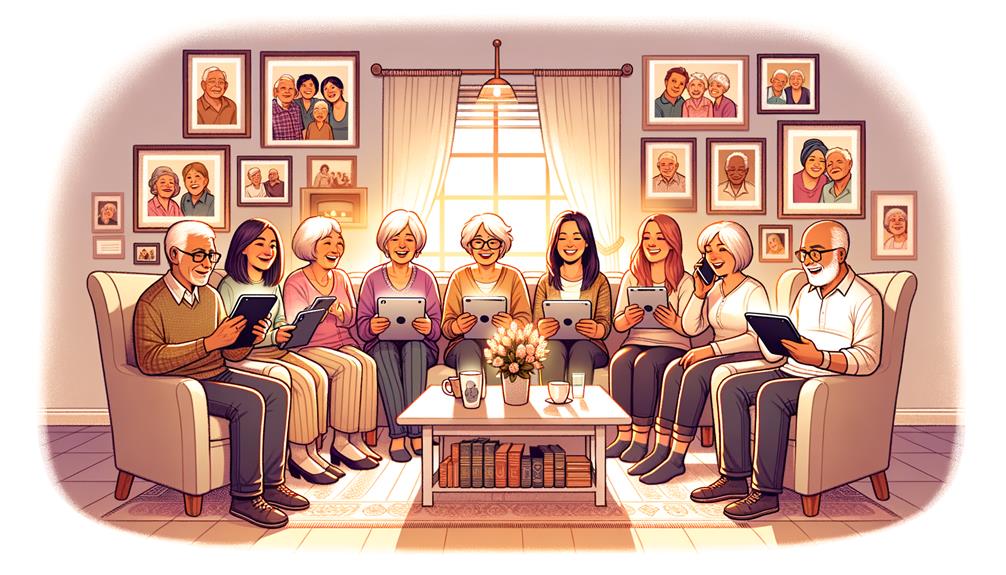Staying connected with loved ones is vital for seniors, and video chat platforms offer an excellent way to do so. Platforms like FaceTime, Skype, Zoom, and Facebook Messenger Lite provide user-friendly features that help reduce loneliness and keep relationships strong. When selecting a platform, consider what devices you'll be using and how easy it is to use. FaceTime is great for family gatherings with up to 32 participants, and Skype supports large group calls too. Zoom offers virtual activities like book clubs and game nights, which can help you interact with others. If you're new to video chat, don't worry – with clear setup instructions and a little practice, you'll be chatting with loved ones in no time.
Benefits of Video Chat Platforms
Video chat platforms like Skype, Zoom, and FaceTime have greatly enhanced social connections for seniors, reducing feelings of loneliness and isolation. These platforms are remarkably easy to use, making it simple for seniors to communicate with loved ones through video calls. By staying in touch through these top video communication tools, we can help seniors maintain relationships and feel more connected to their communities.
One significant advantage of video chat platforms is their user-friendly design. This ease of use ensures that even those who may not be tech-savvy can quickly learn how to make and receive video calls. Moreover, platforms like Zoom and Skype offer group call features, allowing seniors to participate in virtual gatherings with friends and family. This capability provides a sense of belonging to a larger community, which is vital for mental well-being.
Additionally, video chat platforms often include interactive features like screen sharing, which can make conversations more engaging. These tools create opportunities for seniors to have meaningful interactions, whether it's sharing photos, watching videos together, or even playing virtual games. By leveraging these platforms, we're not just facilitating communication; we're significantly enriching the lives of seniors.
Choosing the Right Platform

Selecting the ideal video chat platform for seniors involves considering a few key factors: device compatibility, group size capacity, and overall ease of use. It's essential to ensure that elderly users are comfortable and confident with the technology they're using.
For Apple device users, FaceTime is a great option. It offers seamless integration and supports group video calls with up to 32 participants. The exclusivity to Apple products ensures a streamlined experience, although it does limit cross-platform compatibility.
Skype is a robust option for seniors using various devices. It supports group calls for up to 50 participants and is available on multiple platforms, making it accessible and versatile.
Zoom offers a free basic level that supports group video calls for up to 100 people, although sessions are capped at 40 minutes without a subscription. This makes Zoom ideal for larger gatherings, but requires careful time management.
Google Meet offers a free service for those with a Gmail account, allowing group video calls up to an hour. Its integration with Google services can be advantageous, especially for elderly users already familiar with Gmail.
Facebook Messenger for Seniors

Let's take a closer look at how Facebook Messenger can benefit seniors. The app's simple setup and user-friendly features make it easy for seniors to send messages and make video calls, even if they don't have a Facebook account. With Facebook Messenger Lite, seniors can enjoy seamless communication over Wi-Fi with minimal complexity, ensuring they stay connected with family and friends.
Easy Setup Process
Here's a rewritten version of the text, following the instructions to make it more conversational and natural, avoiding AI digital thumbprint and the listed AI words:
Setting up Facebook Messenger Lite is a breeze, making it easy for seniors to stay connected with loved ones. First, they need to download the app from the Google Play Store or Apple App Store. A quick search for 'Facebook Messenger Lite' and a tap on 'Install' is all it takes. The app's small size ensures a fast download, even on older smartphones.
Once installed, opening the app is the next step. If they don't have a Facebook account, that's okay – Messenger Lite works without one. They can tap 'Not on Facebook?' and follow the prompts to register using their phone number. This way, they can start using the app without needing a full Facebook profile.
To add contacts, they can allow the app to access their phone contacts, making it easy to find and connect with loved ones. To initiate a video chat, they just need to tap on a contact and then tap the video camera icon at the top right.
For the best video quality, it's recommended to use Wi-Fi for calls. By following these simple steps, seniors can enjoy seamless communication and stay connected with family and friends.
User-Friendly Features
Facebook Messenger Lite is designed to be user-friendly, making it an excellent choice for seniors who want to stay connected with family and friends. As a streamlined version of Facebook Messenger, it focuses on text messages and video or voice calls, offering an easy-to-navigate interface that's perfect for senior living. This video chat platform allows seniors to send pictures and videos effortlessly, enhancing their communication experience without overwhelming them with unnecessary features.
One of the significant benefits of Facebook Messenger Lite is that it doesn't require a full Facebook account. This means seniors who prefer not to engage with social media can still enjoy the convenience of video calls and messaging. The app is free to use, and while video calls are recommended over Wi-Fi for better quality, it remains an accessible and reliable option for staying connected.
In our commitment to serving others, we recognize the importance of simple, effective tools for communication. Facebook Messenger Lite's simplified interface ensures seniors can easily navigate the app, making it a valuable resource for fostering connections and reducing feelings of isolation within the senior living community. By using this user-friendly video chat platform, we help seniors maintain meaningful relationships with their loved ones.
Using Skype for Group Chats

Skype offers a fantastic way for seniors to stay connected with family and friends, no matter the distance, through its group video calls that can accommodate up to 50 participants. This feature is perfect for virtual family gatherings or meetings, ensuring everyone stays in touch.
While setting up a Skype account and adding family members as contacts may present initial challenges, the benefits of group video communication make the effort worthwhile. The platform's user-friendly interface simplifies this process, making routine communication more accessible.
Here are four key points to keep in mind:
- Free Domestic Calls: Skype allows users to make free domestic calls, eliminating long-distance charges and making it easier to connect with loved ones.
- Easy Navigation: The platform's intuitive design ensures seniors can navigate easily without frustration, enhancing their video chat experience.
- Group Chat Capacity: Skype enables users to include up to 50 participants in a single call, making it ideal for large family gatherings.
- Call Duration: Free group video calls last up to 40 minutes, with the option to extend conversations through a ProPlan subscription.
Family Gatherings on FaceTime

FaceTime has the potential to revolutionize the way families connect during gatherings. The group video call feature allows up to 32 participants to join a single call, making it an ideal platform for large families to stay connected, regardless of physical distance. As it's free to use for Apple users, with no annual subscription fees, it's an accessible and cost-effective option.
One of FaceTime's standout features is its ability to record and send video messages. This adds a personal touch, allowing families to share moments and memories even when they can't be together in real-time. The app's user-friendly interface is a significant advantage, especially for seniors, as it's intuitive and easy to navigate.
Since FaceTime requires all participants to have an Apple device, such as an iPhone, iPad, or Mac, the seamless interaction between devices enhances the overall experience, providing high-quality video and audio. By using FaceTime, families can transform their gatherings into meaningful, interactive experiences that bring them closer together, no matter where they are.
Virtual Activities on Zoom

Let's explore how Zoom can enrich our social lives through virtual activities like online game nights, book clubs, and exercise classes. These interactive experiences let us connect and engage with others from the comfort of our own homes. By using Zoom's features, we can replace in-person gatherings with equally engaging online experiences that bring people together.
Online Game Nights
Hosting online game nights on Zoom offers seniors a unique opportunity to stay connected and engaged with loved ones. By using video chat, we can create an interactive environment where seniors participate in various games like bingo, trivia, and card games. These virtual game nights are more than just entertainment; they're vital in fostering social interaction and camaraderie, effectively combating loneliness and isolation among seniors.
Zoom's features enhance these experiences, allowing for shared activities and engaging interactions. Here's how we can make the most of online game nights:
- Pick Engaging Games: Select games that are easy to understand and play over video chat, such as bingo, trivia, or card games.
- Set a Regular Schedule: Consistency is key. Set up weekly or bi-weekly game nights to build anticipation and routine.
- Make the Most of Zoom: Use screen sharing for game boards, breakout rooms for team games, and chat features for quick communication.
- Invite Others to Join: Invite family and friends to join, creating a lively and inclusive atmosphere that boosts engagement and enjoyment.
Virtual Book Clubs
Virtual book clubs on Zoom offer seniors a unique opportunity to connect with others who share their passion for reading, all from the comfort of their own homes. By moving from game nights to literary discussions, these virtual clubs foster a sense of community and intellectual engagement.
Through Zoom's interactive platform, seniors can share their thoughts, debate themes, and explore new genres, authors, and perspectives. This type of discussion not only broadens their literary horizons but also helps them form meaningful connections with others. The safe and accessible nature of these virtual clubs ensures that seniors stay socially connected and mentally active.
The diverse range of book selections available in these virtual clubs encourages seniors to step out of their comfort zones, exposing them to a wide array of viewpoints and cultures. This exposure can be particularly enriching and stimulating, contributing to lifelong learning and personal growth.
Remote Exercise Classes
Zoom's virtual exercise classes for seniors offer a practical way to stay physically active from the comfort of home. These online sessions provide a safe and convenient method for older adults to maintain their physical fitness, which positively impacts both physical and mental health. Without having to worry about mobility issues or weather conditions, seniors can participate from their living rooms.
The virtual classes on Zoom feature a range of activities, including yoga, stretching, and low-impact aerobics. These sessions cater specifically to the needs and abilities of older adults. Moreover, the interactive video chat allows participants to connect with instructors and peers, fostering a sense of community and support.
We believe Zoom's virtual exercise classes are beneficial for several reasons:
- Convenience is key: Participants can join from home, eliminating the need for travel.
- Safety first: There's a reduced risk of exposure to illnesses, which is particularly important for older adults.
- Variety is the spice of life: A range of classes cater to different fitness levels and preferences.
- Social connections matter: Participants can engage with instructors and fellow participants, enhancing their mental well-being.
Tips for Getting Started

Getting Started with Video Chat Platforms for Seniors
When introducing seniors to video chat platforms, it's essential to choose a platform that matches their device and provide clear, step-by-step guidance for setup. For Apple users, FaceTime is a natural fit, while Skype offers versatility across various devices. Once we select the platform, we need to ensure they understand how to initiate a video call and adjust privacy settings for a secure experience.
Here's a straightforward guide to follow:
| Step | Description |
|---|---|
| 1. Select | Choose the best platform for the device |
| 2. Install | Download and install the app |
| 3. Create | Set up an account if necessary |
| 4. Start | Launch the app and initiate a video call |
| 5. Adjust | Configure privacy settings and preferences |
Regular practice sessions are crucial in building familiarity and confidence. As seniors practice, they'll become comfortable adjusting settings like volume and camera angles, ensuring a better video chat experience. Patience and encouragement are vital throughout this process, as they help boost the senior's comfort and willingness to engage in video calls.
Our role is to provide the necessary guidance and support, making the transition to using video chat platforms as smooth as possible. By focusing on these steps, we can ensure a successful and enjoyable experience for our seniors.
Frequently Asked Questions
What Is the Easiest Video Calling Device for Seniors?
CallGenie is the easiest video calling device for seniors, thanks to its automatic call answering and ending features. This straightforward design makes it perfect for those who need a hassle-free communication solution.
What Is the Auto Answer Video Call App for the Elderly?
Imagine a simple and effortless way for seniors to connect with loved ones – CallGenie is the auto answer video call app designed specifically for the elderly. It automatically answers and ends calls from known contacts, ensuring our seniors stay connected securely and conveniently.
What Social Media Platform Is Most Popular With Seniors?
Facebook is the most popular social media platform among seniors. Many individuals 65 and older are rapidly joining the platform due to its customizable privacy settings, easy access to news, and the ability to connect with family.
What Is the Skype Device for Seniors?
The Skype device for seniors is a straightforward video chat platform that works on smartphones, tablets, and computers. This easy-to-use platform helps seniors stay connected with family and friends, supports group calls, and connects people locally and internationally, promoting social interactions and a sense of community.